How to check the gas path after installation of fiber laser cutting machine-Tulsa
How to check the gas path after installation of fiber laser cutting machine
First, make sure that there is corresponding gas in your gas supply device when you check gas path. Then check whether all gas paths and interfaces connected. Turn on the switches of each gas supply device. Turn on the switches on the oxygen meter and the nitrogen meter respectively. It is recommende to turn the oxygen meter to between 0.3-1.0Mpa and the nitrogen meter to between 1.0-2.5Mpa. If you hear a leak Sound, find its location and solve the air leak.
After ensuring that there is no air leakage. As shown in the figure below, click “N2” or “Air/O2” in the operating software to see if the air is out. And then click “N2” or “Air/O2” to see if the air is off. If there is an abnormality, it needs to be resolve.
The location of the test gas in the software
After connecting the compressed air to the double body (open the cover and you can see each double body). Press the ejector button to test the ejector device of the plate cutting machine. If the machine has other pneumatic devices, it recommended to test them together.
Air O2 N2;High pressure air; And high pressure O2; High pressure N2;
Low pressure main valve High pressure main valve Main valve
The above parameter is setting to 0, which means that the solenoid valve is not use for control
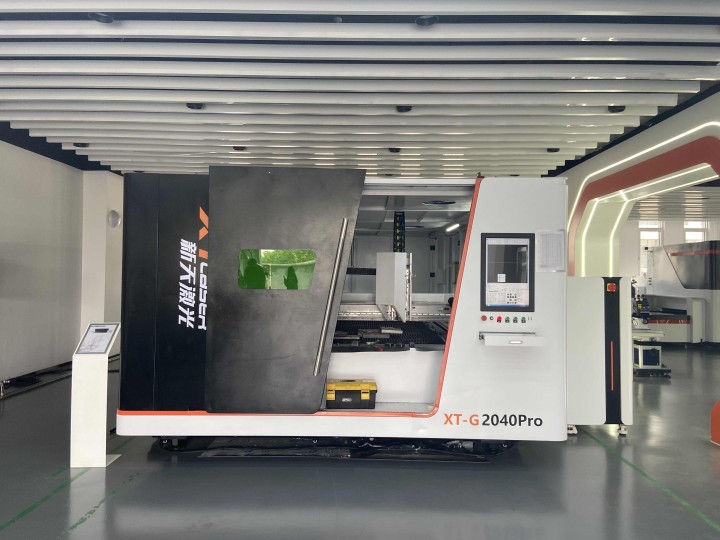
Different gases can use the same proportional valve, that is, use the same DA signal to control.
Maximum air pressure of proportional valve
When the gas turned off, the gas DA output 0
Alarm detection
Please configure according to your needs. It can be fully configure or not. If there is a gas alarm in any channel, this channel cannot be use. And other gas channels will not be affecte.
Air alarm; NO

